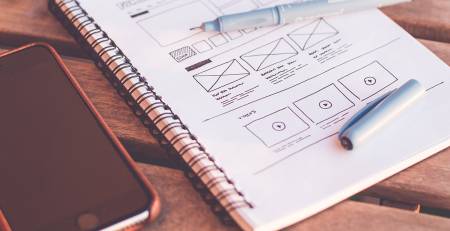In today’s digital age, User Experience (UX) design plays a pivotal role in creating products that resonate with users. Whether it’s a website, mobile app, or software interface, providing a seamless and enjoyable user experience is paramount. As a UX designer, your toolkit is essential to crafting intuitive and user-friendly experiences. While premium software offers powerful features, a plethora of free UX design tools can equip you to excel without breaking the bank. This comprehensive guide explores 10 free tools that cater to various aspects of the UX design process, from ideation and wireframing to prototyping and user testing.
Why User Experience Matters?
For both companies and designers, prioritizing user experience (UX) in product development is the key to building successful products. Companies benefit from increased user satisfaction, leading to higher adoption, brand loyalty, and ultimately, a stronger bottom line. Designers, on the other hand, find fulfillment in crafting products that are not just functional, but also intuitive, enjoyable, and cater directly to user needs. This collaborative approach, where companies recognize the value of UX and designers can unleash their creativity within a user-centric framework, fosters the creation of products that truly resonate with their target audience.
FIGMA
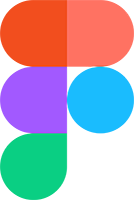 Figma stands out among the array of free UX design tools, offering a robust set of features suitable for both individuals and teams engaged in product development and website design. Its user-friendly interface and accessibility via web browsers make it a favored option, particularly for collaborative ventures.
Figma stands out among the array of free UX design tools, offering a robust set of features suitable for both individuals and teams engaged in product development and website design. Its user-friendly interface and accessibility via web browsers make it a favored option, particularly for collaborative ventures.
Highlighted Features:
- Smooth Collaboration: Figma facilitates real-time co-editing, enabling multiple designers to collaborate simultaneously on a single project. This fosters effective communication and enhances workflow efficiency.
- Extensive Prototyping: With Figma, designers can create interactive prototypes incorporating built-in animation tools and user flow functionalities. This capability allows for realistic simulations of design concepts.
- Comprehensive Design System Management: Figma enables the organization of design elements such as fonts, colors, and styles into reusable libraries. This ensures consistency and adherence to brand standards across various projects.
- Plug-and-Play Functionality: The platform offers a wide range of plugins that extend its functionality to address specific design requirements. This versatility enhances the tool’s adaptability to diverse design needs.
Ideal Usage Scenarios: Collaborative projects, prototyping, managing design systems. (https://www.figma.com)
Pencil Project
 The Pencil Project stands as an open-source GUI prototyping tool designed to enable users to craft mockups for different desktop platforms. It places a strong emphasis on simplicity and accessibility, catering to both novices and seasoned designers in the realm of product development and website design.
The Pencil Project stands as an open-source GUI prototyping tool designed to enable users to craft mockups for different desktop platforms. It places a strong emphasis on simplicity and accessibility, catering to both novices and seasoned designers in the realm of product development and website design.
Highlighted Features:
- Rich Collection of Built-in Shapes: Pencil boasts an extensive library of pre-designed shapes tailored for common UI elements found across desktop and mobile platforms, including Android and iOS interfaces.
- Compatibility Across Platforms: The software operates smoothly on Windows, macOS, and various Linux distributions, ensuring users can access its features regardless of their chosen operating system.
- Personalization Options: Users have the freedom to customize their workspace by crafting and importing custom stencils and templates, tailoring the tool to suit their specific preferences and requirements.
- Export Functionality: Pencil facilitates the seamless export of creations in multiple formats such as PNG, SVG, and PDF, enabling easy integration with other facets of the design workflow.
Ideal Usage Scenarios: Suitable for individuals seeking a straightforward and accessible solution to generate low-fidelity wireframes and prototypes for desktop applications. (https://pencil.evolus.vn)
MockFlow
 Mockflow provides a user-friendly platform designed to swiftly translate your concepts into visual representations. Its intuitive interface, coupled with drag-and-drop functionality and pre-designed components, empowers even novices to develop basic wireframes and prototypes with ease, requiring no prior experience in design.
Mockflow provides a user-friendly platform designed to swiftly translate your concepts into visual representations. Its intuitive interface, coupled with drag-and-drop functionality and pre-designed components, empowers even novices to develop basic wireframes and prototypes with ease, requiring no prior experience in design.
Highlighted Features:
- Intuitive Drag-and-Drop Interface: Seamlessly arrange and personalize UI elements according to your requirements.
- Access to Pre-Designed UI Kits: Explore a repository of ready-to-use components tailored for various platforms and applications.
- AI-Powered Content Generation: Utilize AI-driven tools to generate text, images, and tables based on provided prompts, thereby expediting the design process.
- Collaboration Tools: Collaborate with team members in real-time, facilitating efficient sharing and iteration of designs.
- Prototyping Capabilities: Develop interactive prototypes to evaluate and refine your user interface design.
Ideal Usage Scenarios: Mockflow caters to freelancers, individuals, and teams seeking a free and user-friendly solution for crafting fundamental wireframes, prototypes, and mockups for both websites and mobile applications. (https://mockflow.com)
Wireframe.cc
 Wireframe.cc emerges as a no-cost online wireframing solution, enabling users to swiftly generate low-fidelity representations of website and app interfaces. Its straightforward interface and emphasis on fundamental functionality render it suitable for individuals at all levels of expertise, from novices to seasoned designers. By utilizing Wireframe.cc, users can concentrate on refining the layout and user flow of their designs without being encumbered by the intricacies of visual aesthetics.
Wireframe.cc emerges as a no-cost online wireframing solution, enabling users to swiftly generate low-fidelity representations of website and app interfaces. Its straightforward interface and emphasis on fundamental functionality render it suitable for individuals at all levels of expertise, from novices to seasoned designers. By utilizing Wireframe.cc, users can concentrate on refining the layout and user flow of their designs without being encumbered by the intricacies of visual aesthetics.
Highlighted Features:
- Intuitive Drag-and-Drop Interface: Users can effortlessly construct wireframes by dragging and dropping pre-designed elements onto the canvas.
- Interactive Prototypes: Wireframe.cc facilitates the creation of clickable prototypes, allowing for the linking of elements to simulate user interactions and flow.
- Limited Color Palette: With a restrained color palette, users can focus on the structural and functional aspects of their designs, minimizing distractions from visual aesthetics.
- Free and Paid Plans: While the free plan enables the creation and sharing of public wireframes, the paid plan extends additional features such as private projects, multi-page wireframes, and the ability to export designs in PDF/PNG formats.
Ideal Usage Scenarios: Wireframe.cc caters to freelancers, designers, and individuals seeking a swift and straightforward method to produce low-fidelity wireframes for various digital products, including websites and applications. (https://wireframe.cc)
Fluid UI
 Fluid UI stands out as a free, web-based solution designed to empower users to swiftly realize their design concepts. It offers a user-friendly platform for crafting wireframes and prototypes, facilitating the visualization and testing of ideas before committing to development efforts.
Fluid UI stands out as a free, web-based solution designed to empower users to swiftly realize their design concepts. It offers a user-friendly platform for crafting wireframes and prototypes, facilitating the visualization and testing of ideas before committing to development efforts.
Highlighted Features:
- Intuitive Drag-and-Drop Interface: Users can effortlessly assemble prototypes by dragging and dropping pre-configured UI elements onto the canvas.
- Seamless Real-Time Collaboration: Fluid UI facilitates smooth collaboration among team members, enabling instant feedback and iterative refinement of designs.
- Interactive Prototypes: Users have the capability to construct dynamic prototypes featuring interactive elements such as buttons, forms, and transitions, enhancing the realism of their designs.
- Sharing and Feedback Mechanisms: The platform simplifies the process of sharing prototypes with stakeholders and collecting valuable feedback through annotations, fostering effective communication and iteration.
Ideal Usage Scenarios: Fluid UI is suitable for freelancers, UI designers, product managers, and entrepreneurs looking for intuitive solution for designing and prototyping user interfaces. Whether crafting web designs or conceptualizing user experiences, Fluid UI streamlines the process of bringing design ideas to fruition. (https://www.fluidui.com)
Balsamiq Wireframes
 Balsamiq Wireframes offers an intuitive solution for crafting low-fidelity wireframes, which serve as the digital version of sketching out your user interface (UI) concepts on a whiteboard. This tool streamlines the process, allowing you to concentrate on the fundamental structure and functionality of your web design or app, enabling you to gather feedback and refine your design prior to delving into the visual aspects.
Balsamiq Wireframes offers an intuitive solution for crafting low-fidelity wireframes, which serve as the digital version of sketching out your user interface (UI) concepts on a whiteboard. This tool streamlines the process, allowing you to concentrate on the fundamental structure and functionality of your web design or app, enabling you to gather feedback and refine your design prior to delving into the visual aspects.
Highlighted Features:
- Low-fidelity wireframing: Emphasizes layout and functionality while minimizing distractions from visual intricacies.
- Drag-and-drop interface: Intuitively construct wireframes swiftly with a user-friendly interface.
- Extensive UI library: Access a comprehensive collection of pre-designed UI elements for various functionalities.
- Collaboration capabilities: Easily share and discuss wireframes with collaborators online or through exported files.
- Rapid iteration: Effortlessly experiment with different layouts and designs, facilitating swift prototyping.
Ideal Audience: Suitable for individuals seeking to efficiently capture and convey their UI ideas, iterate on designs promptly, and collaborate with stakeholders during the initial stages of the user experience design process. Additionally, it’s beneficial for freelancers and UI designers seeking free design tools to streamline their workflow and enhance their UX design resources. (https://balsamiq.com)
Canva
 Canva provides accessible UX design tools for freelancers and UI designers, enabling them to craft user interface (UI) elements and basic prototypes without incurring expenses. Its user-friendly interface and drag-and-drop functionality facilitate easy design creation, catering to individuals regardless of their prior experience in user experience design.
Canva provides accessible UX design tools for freelancers and UI designers, enabling them to craft user interface (UI) elements and basic prototypes without incurring expenses. Its user-friendly interface and drag-and-drop functionality facilitate easy design creation, catering to individuals regardless of their prior experience in user experience design.
Key Features:
- Drag-and-drop interface: Arrange UI components such as buttons, forms, and menus effortlessly.
- Rich library of templates and pre-designed elements: Utilize pre-made UI kits and design elements to kickstart your projects.
- Collaboration tools: Collaborate with team members in real-time for brainstorming and refining designs.
- Prototyping capabilities: Connect screens to develop simple interactive prototypes.
- Access to free design assets: Utilize millions of free images, illustrations, and icons to enhance your designs.
Ideal For: Freelancers and web designers seeking to develop basic UI mockups and low-fidelity prototypes for various digital products. (https://www.canva.com)
UXPin
 UXPin offers a comprehensive suite tailored for user experience (UX) design, providing a seamless journey through the entire UX process. This includes crafting wireframes, prototypes, gathering valuable user feedback, and collaborating effectively with teams.
UXPin offers a comprehensive suite tailored for user experience (UX) design, providing a seamless journey through the entire UX process. This includes crafting wireframes, prototypes, gathering valuable user feedback, and collaborating effectively with teams.
Highlighted Features:
- Intuitive prototyping: Enables the creation of interactive prototypes mirroring real-world user experiences, facilitating user testing and early design validation.
- Extensive UI library: Access to a diverse range of pre-built UI elements and design patterns to expedite the design process and ensure consistency.
- Smooth collaboration: Team members and stakeholders can review and comment on designs directly within UXPin, enhancing communication and feedback loops.
- Advanced animations and interactions: Beyond basic prototypes, users can incorporate state-based animations and conditional interactions, resulting in dynamic prototypes.
- Integration capabilities: Seamlessly integrates with popular design tools like Sketch and Figma, as well as code repositories like Git, streamlining the design workflow.
Ideal User Base: UXPin is best for UX designers, product designers, and anyone involved in creating user-centric digital experiences. It is also valuable for freelancers and UI designers engaged in web design, UI design, and seeking UX design resources. (https://www.uxpin.com)
Atomic Design
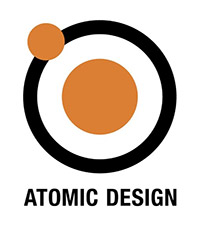 Atomic Design is not a design tool per se, but rather a robust methodology tailored for crafting and organizing user interface (UI) design systems. It presents a structured approach to constructing interfaces by decomposing them into reusable components, akin to the way atoms bond to form molecules in chemistry.
Atomic Design is not a design tool per se, but rather a robust methodology tailored for crafting and organizing user interface (UI) design systems. It presents a structured approach to constructing interfaces by decomposing them into reusable components, akin to the way atoms bond to form molecules in chemistry.
Highlighted Characteristics:
- Structured hierarchy: UI elements are classified into five distinct levels: atoms (fundamental building blocks), molecules (combinations of atoms), organisms (collections of molecules), templates (page layouts), and pages (finalized interfaces).
- Reusable components: These components are intentionally crafted for reuse across diverse pages and projects, fostering consistency and streamlining development.
- Scalability: The system is designed to seamlessly expand and adapt to accommodate new functionalities and features.
- Enhanced collaboration: By offering a common language and a centralized source of truth for both designers and developers, it encourages smoother collaboration.
Ideal for: Teams engaged in the development of intricate and scalable user interfaces that necessitate consistency and streamlined development processes. Additionally, for freelancers and UI designers seeking free UX design tools and valuable UX design resources, Atomic Design provides a structured framework that can enhance their workflow in web design projects. (https://atomicdesign.bradfrost.com)
Maze
![]() Enhance your understanding of user experience design with Maze, an intuitive platform dedicated to UX testing. Simplifying the process of gathering feedback on your prototypes and designs, Maze empowers you to swiftly set up tests, enlist participants, and scrutinize results, all through a streamlined user interface.
Enhance your understanding of user experience design with Maze, an intuitive platform dedicated to UX testing. Simplifying the process of gathering feedback on your prototypes and designs, Maze empowers you to swiftly set up tests, enlist participants, and scrutinize results, all through a streamlined user interface.
Key Features:
- Seamless Testing: Maze enables you to effortlessly import prototypes from leading design tools such as Figma and Sketch, or construct basic click-through prototypes directly within the platform.
- Participant Recruitment: Utilize Maze’s integrated panel or seamlessly integrate with external recruiting platforms to locate suitable testers for your research.
- Actionable Insights: Uncover valuable insights via heatmaps, recordings, and user feedback, facilitating the identification of usability issues and the optimization of your designs.
- Simplified Collaboration: Facilitate seamless collaboration and informed decision-making by sharing tests and reports with your team.
Ideal For: Individual designers, product managers, and small teams seeking a user-friendly and cost-effective solution for conducting user testing and refining their UX designs. (https://maze.co)
Conclusion
In the world of digital products, focusing on how users interact (UX design) is crucial. Great UX leads to happy users, loyal customers, and ultimately, a thriving business. This article explored ten free UX design tools, each with different strengths, to help you with every step of the design process, from brainstorming ideas to building prototypes and testing them with users. Whether you’re working alone or with a team, these tools offer something for everyone. By using these free resources, designers can improve their skills, work more efficiently, and build products that users truly love. So let’s use these tools to make the digital world a better place, one positive user experience at a time!